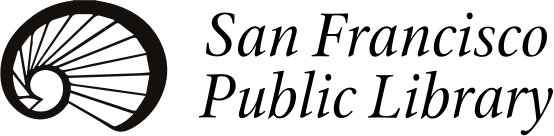探索新事物或向技術邁出下一步。探悉免費資源!由三藩市公立圖書館與合作夥伴擕手呈獻。
May 7 – 13, 2023 • mayo 7—13, 2023 • 2023 年 5 月 7-13 日
Build skills • Explore technology • Connect with expert help
Desarrollar tus habilidades • Explorar la tecnología • conectarte con ayuda por expertos
培養技能 • 探索科技 • 專家襄助
Select events will have an opportunity to win a free computer courtesy of Tech Exchange! See event listings below for details.
對科技週活動有疑問或需要幫忙登記註冊?請致電:(415) 557-4388 或發送電郵至:bridgeevent@sfpl.org 向總圖書館連智橋 (The Bridge) 諮詢
如需特別援助(美國手語翻譯或字幕),請致電:(415) 557-4400 或電郵至:accessibility@sfpl.org 與我們聯繫。請至少提前72小時提出要求,以助我們確保有足夠時間預備及安排。
Sunday, May 7 週日,5 月 7 日
Chinatown Community Development Center
Minecraft Tour of San Francisco's Chinatown
Sunday, May 7
12–1:30 p.m.
Learn about the rich history and modern–day issues of San Francisco’s Chinatown on this youth–led tour of Chinatown recreated in Minecraft. We will take you back to the past, highlight the struggles and triumphs of our community, and share our personal stories about preserving Chinatown.
Register to join on Zoom: on.sfpl.org/tw23chinatown. Also viewable live in the Main Library, 5th Floor, Learning Studio (no registration)
Monday, May 8 /
5 月 8 日星期一
Self-Help for the Elderly
iOS 內置照片編輯工具 (粵)/ iOS built–in photo editing tools (Cantonese)
5 月 8 日星期一
早上 9:30–11 a.m.
蘋果用戶學習如何對現有照片進行標記和應用濾鏡。 粵語授課。
Apple users learn how to do markup and apply filters to their existing photos. Instruction in Cantonese.
Register to join on Zoom: on.sfpl.org/tw23ios or join Zoom with Meeting ID 876 4630 6149
報名Zoom綫上課程:on.sfpl.org/tw23ios 或輸入 Zoom ID號 876 4630 6149。
Self–Help for the Elderly
iOS 內置視頻編輯工具 (粵)/iOS built–in video editing tools (Cantonese)
5 月 8 日星期一
下午 2–3:30 p.m.
蘋果用戶可透過原有的影片編輯功能去編輯圖片,比如剪切視頻,消除視頻聲音,加字體等等。/Apple users can learn video splitting, refinements, and other basic adjustments to the stored recordings.
Register to join on Zoom: on.sfpl.org/tw23iosvideo or join Zoom with Meeting ID: 854 5174 2877
報名Zoom綫上課程:on.sfpl.org/tw23iosvideo 或輸入 Zoom ID號 854 5174 2877。
Community Living Campaign
在金門公園拍照 (國,粵) / Photowalk in Golden Gate Park (Cantonese & Mandarin)
5 月 8 日星期一
下午 2–4 p.m.
學習如何使用手機拍攝和發送好照片。僅以中文(國,粵語)提供。在金門植物園正門集合。無需註冊。如需更多信息,請聯繫 Wanda Liu (劉老師)。發信息至415–371–8119
Learn how to use your phone to take and to send good pictures. Cantonese and Mandarin only. Meet at the San Francisco Botanical Garden Main Gate. No registration. Contact Wanda Liu for more information: text (415)–371–8119
舊金山植物園 San Francisco Botanical Garden, 1199 9th Ave
Tuesday, May 9
週二,5 月 9 日
Self–Help for the Elderly
網絡安全和在線詐騙 (國)/Cybersecurity and Online Scams (Mandarin)
週二,5 月 9 日
下午 1–3 p.m.
了解常見常見電子欺詐類型以及如何發現及處理網路釣魚信息。
Learn common types of online fraud and how to spot phishing.
Register to join on Zoom: on.sfpl.org/tw23cyber or join Zoom with Meeting ID: 834 6240 5777
報名Zoom綫上課程:on.sfpl.org/tw23cyber 或輸入 Zoom ID號 834 6240 5777。
Wednesday, May 10
5月10日星期三
Community Living Campaign
Scanning Your Photos and Documents to Preserve Them (English, Spanish and Cantonese)
Wednesday, May 10
9 a.m.–12 p.m.
Bring a few pictures to learn how to scan and share them. Scanners provided. Assistance in English, Spanish and Cantonese.
Community Living Campaign Office, 1663 Mission St., 5th Floor. Appointments and masks required: info@sfcommunityliving.org or call (415) 821–1003 ex 113
Self–Help for the Elderly 安老自助處
網上銀行:存入支票 (粵) / Online Banking: Deposit a Check (Cantonese)
5月10日星期三
下午 1–3 p.m.
學習及了解將支票存入賬戶的應用過程(例如華美銀行,大通銀行,美國銀行)。 粵語授課。
Using online banking applications (from East West Bank, Chase and Bank of America) learners will understand the process of depositing a check into their checking accounts. Instruction in Cantonese.
Register to join on Zoom: on.sfpl.org/tw23bank or join Zoom with Meeting ID: 837 8783 0267
報名Zoom綫上課程:on.sfpl.org/tw23bank 或輸入 Zoom ID號 837 8783 0267。
SF Tech Council
Tech Support Pop–Up/ 技術幫助 /Ayuda Tecnologica
Wednesday, May 10
1:30–3:30 p.m.
Calling older adults and people with disabilities: get one–on–one help with your technology questions. Assistance is available in English, Spanish and Cantonese.
長者和殘障人士可獲得有關技術問題幫助。 提供英,西和粵語協助。
Los adultos mayores y las personas con discapacidad obtienen ayuda con sus preguntas sobre tecnología. La asistencia está disponible en inglés, español y cantonés.
Excelsior Branch Library, 4400 Mission St. No registration.
Excelsior分館,4400 Mission St. 不必報名。
Attendees will be entered for a chance to win a free device.
參加者將有機會贏取翻新手提電腦。
Asistentes seran ingresados para ganar una computadora portátil restaurada.
Thursday, May 11
5 月 11 日星期四
Floppy Copy and Old Files Rescue
Thursday, May 11
10 a.m.–12 p.m.
Get help moving files from your Windows or Mac 3.5” floppy disks, data CDs or Zip disks to a brand–new free USB flash drive.
Main Library, 5th Floor, Computer Training Center. Register: (415) 557–4388.
Community Tech Network
你的安卓設備 (粵語) / Your Android Device (Cantonese)
5 月 11 日星期四
早上 10–11 a.m.
How your Google Account works with Android and some popular apps. / 這個課程讓學員更了解安桌系統, 讓學員懂得利用谷歌賬戶在安卓手機/平板電腦使用不同應用程序。
報名Zoom綫上課程/Register to join on Zoom: on.sfpl.org/tw23android
Connect San Francisco Press Conference
Thursday, May 11
11 a.m.
Join the San Francisco Mayor’s Office of Housing and Community Development Office of Digital Equity, the San Francisco Public Library and national non-profit EducationSuperHighway to celebrate the launch of Connect San Francisco! This initiative aims to increase the awareness and adoption of the Affordable Connectivity Program across San Francisco. We will be hearing remarks from the organizations mentioned above as well as numerous local digital equity organizations about their work along with community members that have benefited from having internet access through the ACP.
Main Library, Koret Lobby, Lower Level. No registration.
Community Living Campaign
Taking Pictures and Videos with Your Smartphone or Tablet
Thursday, May 11
11:30 a.m.–12:30 p.m.
Learn how you can use your smartphone or tablet to take pictures and videos, plus all the things you can do with them afterwards.
Register to join on Zoom: on.sfpl.org/tw23takingpictures, or Meeting ID 872 1940 7561, or call in at (888) 475-4499
SF Tech Council
Money for Home Internet: ACP Enrollment / 家庭互聯網的錢 / inscripción del Programa de Descuentos para Internet (ACP)
Thursday, May 11
1–3 p.m.
We will help you sign up for the Affordable Connectivity Program, which provides $30/month for home internet for eligible households. To sign up for ACP during the event, you must bring one item from each list below:
→Identity document (one of the following):
• U.S. Driver's License
• Government ID: State ID, U.S Military ID
• Passport (current from any country)
• Individual Taxpayer ID number
• Matricula or Visa Consular Card
• Birth Certificate (any country) for the minor that is the Benefit Qualifying Person (BQP)
→Eligibility document (one of the following):
• Monthly statement from Medi–Cal, Cal Fresh, WIC
• Proof of participation in National School Lunch Program (NSLP) at CEP designated school
Main Library, Latino/Hispanic Room, Lower Level). No registration.
Attendees will be entered for a chance to win a free device.
參加者將有機會贏取翻新手提電腦。
Asistentes seran ingresados para ganar una computadora portátil restaurada.
DIY Digi Lab Demo
Thursday, May 11
2–3 p.m.
Participants will learn how to digitize their personal photos, videos, audio, and film using SFPL’s DIY Digi Lab. Learn how to sign up and how the equipment works.
Main Library, 5th Floor, Learning Studio. No registration.
Felton Tech Squad
Google 谷歌翻譯 (粵語) / Google Translate (Cantonese)
5 月 11 日星期四
下午 2–3:30 p.m.
學習如何在您的設備上使用 Google 翻譯。/ Learn how to use Google Translate on your devices
Join on Zoom: on.sfpl.org/tw23translate or Zoom ID 840 9254 1894. Preregister at forms.office.com/r/vGG0ehQuDK
Zoom 線上課程, 點擊 on.sfpl.org/tw23translate 或輸入 Zoom ID號 840 9254 1894. 請預先報名 forms.office.com/r/vGG0ehQuDK
Common Sense Media
Tech Week Office Hours: Social Media 101 — Problems, Opportunities, and Everything in Between/Horas de oficina: Redes sociales 101 — problemas, oportunidades y mucho más
Thursday, May 11
4:30–6 p.m.
We know our kids enjoy social media to connect with their peers. What is the best way to keep them safe, engaged and aware of the addictive platform features? Come to our tech office hours with any questions you have about social media use. Come with questions and leave with a plan.
Apoyo para utilizar la tecnología de forma segura, para aprender y conectarse. Entre con preguntas y salga con un plan tecnológico para usted y su familia.
Main Library, 5th Floor Learning Studio, no registration. Or register to join on Zoom: on.sfpl.org/tw23socialmedia
Tech Exchange
Email Basics
Thursday, May 11
5:30–7:30 p.m.
Email Basics: Learn and set up an email account. Learn how to create and send an email, use attachments, save files in the cloud as well as basic internet safety measures.
Visitacion Valley Branch Library, 201 Leland Ave. Space is limited, registration required: 415-355-2848
Attendees will receive a CloudReady Chromebook courtesy of Tech Exchange. One registration per household.
Scott Mauvais
AI: The Good, the Bad and the Ugly
Thursday, May 11
6–7 p.m.
While AI can bring many benefits, there are also several downsides, including the risks that it will perpetuate or amplify existing biases. This talk will discuss the sources of bias in AI and how to combat it, as well as discuss some of the positive use cases for AI, such as addressing tough environmental challenges and increasing accessibility for people with disabilities.
Main Library, 5th Floor, Learning Studio. No registration.
Or register to join on Zoom: on.sfpl.org/tw23ai
Friday, May 13
5 月 12 日星期五
The Women’s Building
What is Google Translate? / Como usar el traductor de Google?
Friday, May 12
10–11:30 a.m. and 4–5:30 p.m. (class repeats) (repetición de clases)
Learn to use Google Translate for your daily needs, plus get connected with language learning apps and language learning classes. In Spanish and English.
Aprende a ajorer Google Translate para tus necesidades diarias, y conéctese con aplicaciones para aprender idiomas y clases de idiomas. En español e inglés.
The Women’s Building, 3543 18th St. #8
Device raffle courtesy of Tech Exchange: attendees will be entered for a chance to win.
Rifa de computadoras portátiles patrocinada por Tech Exchange: Asistentes seran ingresados para ganar una computadora portátil restaurada
Community Living Campaign
Photowalk in the Mission/ Caminata de Fotos Por La Mision (English and Spanish)
Friday, May 12
10 a.m.–1 p.m.
Meet Photographer Harvey Castro at Ruth's Table in the Mission and learn how to use your device (phone, tablet or camera) to take pictures and share them. Folks will gather at Ruth's Table, take a leisurely stroll around the colorful Mission District and gather for some simple instructions with handouts on how to send your pictures to others. Please bring a mobile phone or digital camera and wear comfortable shoes.
Conozca al fotógrafo Harvey Castro en Ruth's Table de la Misión y aprende a usar tu dispositivo (teléfono, tableta o cámara) para tomar fotos y compartirlas. La gente se reunirá en Ruth's Table, dará un paseo tranquilo por el distrito de la Misión y se reunirá para algunasPara adultos mayores. Por favor traiga un telefono movil o camara digital y use zapatos comodos para caminar. Necesitara una direccion de correo electronico (y contrasena) o un numbero de telephono movil para usar instagram. Inglés y español.
Meet at Ruth's Table, 3160 21st St. (at Capp St.) Register at/inscribirse (415) 821–1003 ext. 113 or info@sfcommunityliving.org
Dev/Mission
Free Tech Support
Friday, May 12
10 a.m.–5 p.m.
Bring your computer for free digital literacy help, diagnostics, updates and troubleshooting from the Community Technology Associate Program.
Dev/Mission STEAM Hub, 6271 3rd St.
By appointment only: cta@devmission.org or call (415) 289–9347. Vaccination proof and masks required.
LightHouse for the Blind and Visually Impaired
Incorporating AI into Visual Accessibility Tools
Friday, May 12
10:30-11:30 a.m.
Explore some AI-based tools like ChatGPT, Envision AI, and Seeing AI alongside accessibility features and settings that help support visual access on devices, including computers and smartphones.
LightHouse SF, 1155 Market St., 9th Floor, 930 Board Room. Or join on Zoom.
JVS
Start Your Career with TechSF
Friday, May 12
11 a.m.–12:30 p.m.
Pivot to a career in tech with free training for jobs in the technology sector. Learn about the nonprofit and government agencies who provide free training in coding, IT support, video media arts, digital marketing, tech sales, and more.
Register to join on Zoom: on.sfpl.org/tw23techsf
Community Living Campaign
Tech Tools Can Make Your Life More Accessible
Friday, May 12
12–1 p.m.
Join Jennifer Walsh for a technology conversation and learn unique ways to use smartphones and other gadgets to accomplish daily tasks. Having tools to make life more accessible doesn't have to be stigmatizing.
Join on Zoom: on.sfpl.org/tw23techtools
Streaming Without Screaming
Friday, May 12
1–3 p.m.
Patient library staff demonstrate ways to stream videos, music, photos and more from the Internet (including fabulous free stuff from Kanopy and hoopla at sfpl.org). Learn about devices like Roku, Apple TV, Amazon Fire TV, Chromecast, Smart TVs, smartphones, tablets, computers, cable boxes and free OTA (over the air) broadcasts.
Main Library, 5th Floor, Learning Studio. No registration.
Self–Help for the Elderly 安老自助處
Tech Help Drop–In 技術支
Friday, May 12
援1–4 p.m.
Bring your device for free one–on–one tech support, including troubleshooting software and application issues. Help in English, Chinese (Cantonese and Mandarin), Vietnamese, and Russian.
免費一對一智能設備技術問題解答,包括軟件和應用程式問題,請携帶你自己的設備(手機,平板,手提電腦)。我們有老師用國,粵,越,俄,解答你的問題。
Hội thảo mini giải đáp các thắc mắc và vấn đề thường gặp trên điện thoại thông minh và máy tính bảng của bạn.
Принесите свое устройство (computer, IPad, телефон) для получения бесплатной технической поддержки в формате один на один с техническим специалистом, включая устранение проблем с программным обеспечением и приложениями. Помощь на русском языке доступна.
Geneva Community Center 日內瓦康樂中心, 5050 Mission St, Suite C
Register at (415) 781-9919.
請致電報名(415)781-9919.
Xin gọi (415) 781-9919 và để lại lời nhắn bằng tiếng Việt để đặt hẹn
Зарегистрируйтесь по номеру (415) 781-9919. Доступен голосовой почтовый ящик
Device raffle courtesy of Tech Exchange: attendees will be entered for a chance to win
Cơ hội trúng giải máy tính xách tay laptop tài trợ bởi Tech Exchange: các bạn sẽ có cơ hội được tham gia bốc thăm trúng thưởng và nhận một máy tính xách tay Chromebook chạy hệ điều hành CloudReady.
手提電腦抽獎有Tech Exchange贊助:參加者將有機會贏取翻新手提電腦。
Felton Tech Squad
Tech Support for Older Adults
Friday, May 12
1:30-3:30 p.m.
Get one-on-one help with your phone or tablet, searching the Internet, setting up an email account and other basic computer tasks. No registration.
Anza Branch Library, 550 37th Avenue
Saturday, May 13
星期六,5 月 13 日
SFUSD Department of Technology
Everyday Accessibility: Game–Changing, Built–in Tools that Benefit Everyone
Saturday, May 13
11 a.m.–12 p.m.
Explore some of the features and settings you already hold in your hand, which can help you comprehend spoken and written content, write, and even translate into multiple languages! We will address Chromebooks/Google Suite, laptops, iPhones, and Androids. Please bring the device you want to explore during this guided tour.
Main Library, 5th Floor, Learning Studio. Masks encouraged. Registration suggested: (415) 557–4388.
SuperTech FT, Dr. Whu and the AI Robotics Team
AI and AI Robotics
Saturday, May 13
1:30–2:30 p.m.
A multimedia introduction to artificial intelligence (AI), including AI's applications in robotics.
Main Library, Latino/Hispanic Room,Lower Level. Masks encouraged. Registration suggested: at hello@supertechft.org.
Tech Exchange
Money for Home Internet: ACP Enrollment
Saturday, May 13
2-5 p.m.
Sign up for the Affordable Connectivity Program, which provides $30/month for home internet for eligible households. To sign up for ACP during the event, you must bring one item from each list below. Device raffle courtesy of Tech Exchange: attendees will be entered for a chance to win.
→Identity document (one of the following):
• U.S. Driver's License
• Government ID: State ID, U.S Military ID
• Passport (current from any country)
• Individual Taxpayer ID number
• Matricula or Visa Consular Card
• Birth Certificate (any country) for the minor that is the Benefit Qualifying Person (BQP)
→Eligibility document (one of the following):
• Monthly statement from Medi–Cal, Cal Fresh, WIC
• Proof of participation in National School Lunch Program (NSLP) at CEP designated school
Ocean View Branch Library, 345 Randolph St.
Dr. Whu and AI Robotics Team, SuperTech FT
AI Robots: A Hands–On Introduction
May 13, 2023
3–4:30 p.m.
Have fun learning about modern autonomous robots using mBots, an educational tool for ages 8 and older. Participants will be divided into small groups to integrate subsystems into the autonomous robots.
Main Library, Latino/Hispanic Room, Lower Level. Masks encouraged. Registration suggested: hello@supertechft.org.
Tenderloin Technology Lab
Tenderloin Technology Workshops
Saturday, May 13
10 a.m.–4 p.m.
A day of learning, with four 45-minute workshops throughout the day: Intro to Smartphones, How to use Google Maps, How to Use Google Translate & Microsoft Translate, and Internet Safety & Security. End the day with 45 min of one-on-one help (optional).
Register: 415-592-2766. Masks highly recommended.
St. Anthony Foundation, 150 Golden Gate Ave.
Device Raffle sponsored by Tech Exchange: attendees will be entered for a chance to win.
免責聲明:如因文字翻譯理解不同, 導致內容有所出入, 應以英文版本為準 。