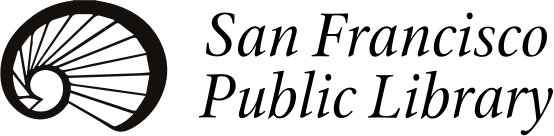Lab 1 Hours
Lab 2 Hours
Digitize your personal archives in SFPL's DIY Digi Lab
Before your visit
- Make an appointment online.
- Have a valid SFPL library card.
- Download and review the digitization workflows for the formats you will be bringing into the Lab.
- Inspect all audiocassettes and videotapes for mold or other contaminants. Please do not bring any contaminated tapes into the DIY Digi Lab, as they will not be allowed into our equipment.
About appointments
- Appointments can be booked up to 30 days in advance so that new slots regularly become available.
- If all of the dates on the appointment calendar are greyed-out, that means there are no appointments available. Please check back! There is no waitlist.
- After you book an appointment, you will receive a confirmation via email.
- Appointments are three hours long to accommodate for real-time digitization of materials.
- Limit of two appointments per month.
- Appointment cancellations must be received at least 48 hours in advance to allow others enough time to book your vacated spot. The DIY Digi Lab is very popular, and space is extremely limited. We strongly urge you to keep the appointments you book, and to only book appointments you know you can attend.
- Users who fail to come to their scheduled appointment more than once without giving the above 48-hour cancellation notice will have their DIY Digi Lab privileges suspended for 60 days.
- There is a 30-minute grace period for late arrivals; after 30 minutes, the remaining Lab session time will be made available to walk-in users.
- The Lab computer does not have access to cloud storage or the Internet.
You can digitize:
- VHS
- VHS-C
- DVCAM & MiniDV
- Hi8, Digital8, Video8
- Audiocassettes
- 8mm and Super 8 film
- Photographs
- Slides / Negatives / Transparencies
- Documents
- 3.5” floppy disks
- Non-commercial CDs
- Non-commercial DVDs
Click on any of the above links to download a PDF of the digitization workflow for that format.
Videotape decks in the DIY Digi Lab are compatible with NTSC tapes; PAL and SECAM tapes will not work with our systems.
Why doesn’t the DIY Digi Lab have the capacity to digitize vinyl records?
The DIY Digi Lab prioritizes the digitization of personal archives over commercially produced materials. There are very few instances of non-commercially produced vinyl records. Most audiovisual formats, such as cassettes and film, can be purchased blank, allowing the consumer to fill the media with whatever they choose. Vinyl records, however, cannot be produced at home and in almost all cases their contents are under copyright.
What to bring
- Items to digitize.
- USB flash drive or other portable USB storage device with enough space to hold your digitized files.
- Storage devices should be compatible with Mac OS or compatible with both Mac OS and Windows, specifically formatted as ex-FAT or FAT32.
- Right-click on your storage device and select "Get Info" on Mac or "Properties" on PC to check how your drive is formatted.
- Drives formatted for use with Apple's Time Machine are not compatible with our system.
- Use this document to format your storage device to be compatible with both Mac and Windows operating systems.
When you arrive
- Go to the Government Information Center Desk on the 5th floor and ask for the DIY Digi Lab staff.
Rules & Guidelines
- You must check-in with a DIY Digi Lab staffer at the beginning of your appointment.
- You must sign a Participant Release Form before starting your first session. The form will be provided when you arrive.
- Maximum two people in the Lab.
- No food or drink in the Lab, including covered containers. No exceptions.
- There is no Internet access on the Lab computer.
- If you need help during your session, please go to the Government Information Center Desk and ask for the DIY Digi Lab staff.
- It is a DIY (do-it-yourself) lab, so our help is limited to brief orientation and troubleshooting.
- Do not leave the Lab unattended for more than 10 minutes during your appointment. If you need to leave for a few minutes, please shut the door and tell the staff at the Government Information Center desk.
- Digi Center reserves the right to refuse any item that might introduce mold or other contaminants into our equipment. Please inspect your materials for contamination before bringing them into the DIY Digi Lab.
Enjoy accessing and preserving your memories!