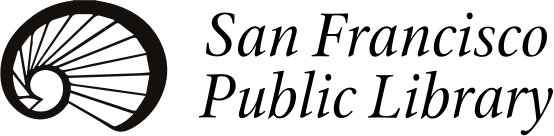Windows/PC
Downloading eBooks
If you are using a Windows PC, you can use the following apps to download library ebooks for offline use:
- Libby by OverDrive
- Adobe Digital Editions (for EPUB-formatted eBooks available from the OverDrive and EBSCO eBook collections)
- UDN Chinese eBooks
* eAudiobooks also available from this service
Please visit eBooks Collections to see a full list of our eBook collections.
Troubleshooting
If you are having trouble signing into the above services, please review the following troubleshooting checklist:
- Accessed compatible ebook format (e.g. EPUB, Kindle)
- Latest version of PC software
- Latest version of app software
- 14-digit library card number is active and entered without spaces
- Library card PIN/password is correct
- Internet connection is stable and turned on
- Device has enough storage space to download content (particularly e-audiobook files, which can be large)
Systems Requirements
For specific system requirements, please see eBooks: System Requirements.