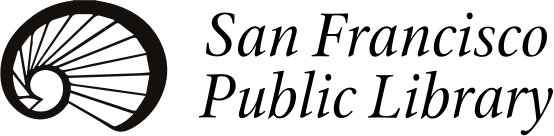Reserve your copy of The Survivalists by Kashana Cauley: Libby eBook | Hoopla eBook
Popular eBooks

Hoopla Digital
Get ebooks, audiobooks, comics, graphic novels and more, including some titles in Spanish, French and Russian. Stream online at hoopladigital.com or download titles to the hoopla digital app (Android/iOS/Kindle Fire HD).
NEW! You can now check out Flex titles from Hoopla. Learn more.
- Get the hoopla digital mobile app for Android, iOS or Amazon Fire tablet (video). You can also access hoopla digital in a web browser at hoopladigital.com.
- Register for a free hoopla digital account. You'll need your library card number and email address.
- Log into your hoopla digital account.
- Use the search box to find titles or browse by format.
- Borrow a title and play it right away.
Hoopla digital is not available for Kindle Paperwhite, Oasis, or similar ereader devices; use Libby instead. For more information, see What is hoopla digital and how do I get started? or click the Help link at hoopladigital.com.

Libby by OverDrive
Access popular ebooks (including Kindle Books) and eaudiobooks for adults, children and teens in English, Spanish, Chinese, and Russian.
Instructions
- Get the Libby by OverDrive app for Android, iOS or Kindle Fire. You may also access Libby in a web browser at sfpl.overdrive.com, libbyapp.com or through the SFPL Catalog (BiblioCommons).
- Sign in with your 14-digit library card number (no dashes or spaces) and PIN/password.
- Borrow an available title or place a hold on a wait-listed one. You may borrow 25 titles and reserve 15 titles.
- Select an access method (Read now with Kindle, Read now with Libby, Other options). Be sure to follow the instructions for each access method.
Borrowed titles are available for 21 days and return automatically. Shorter loan periods are available. Available holds must be checked out within three days.
Browse collections:
Other Apps or Devices
If you use one of the following apps or devices, please continue reading for additional instructions:

The Palace Project App
Access thousands of “always available” titles with the Palace Project's all-in-one ereader app. You can also connect to SFPL's OverDrive collection through the app.
Get the free Palace Project app from your Android or iOS mobile device's app store. Locate "San Francisco Public Library" and log in with your 14-digit SFPL card number and PIN/password. Reset your PIN/password.
![]()
Chinese eBooks & News by UDN
Borrow ebooks in traditional Chinese characters for adults, children and teens from UDN (United Daily News). For additional Chinese ebooks and eaudiobooks, please see Libby by OverDrive.
- Get the UDN mobile app. (Android/iOS/PC/Mac)
- How do I use UDN?
- See UDN Help and Tutorials.

O'Reilly Tech Books
Stream 50,000 titles, including O’Reilly titles in early release, 30,000 hours of video, case studies from top companies, learning paths, expert playlists, and more, with nearly 1,000 topics to explore in technology and business. Access content in your web browser.

SFPL's Digitized Books at Internet Archive
View or download historical San Francisco books and government documents, including the popular City Directories and Municipal Reports.
Academic eBooks

eBook Central (ProQuest)
Credible ebook content from scholarly sources, including university presses and other top publishers. This digital resource is provided for all California students from the California State Library.

Nonfiction eBooks (EBSCO)
Borrow ebooks covering classic literature, business, technology and other nonfiction subjects. If you're new to EBSCO ebooks, see the EBSCO eBook User Guide.

The Classics from Open Library
Access over 2.7 million free classic eBooks from the Internet Archive, including great works in the public domain from over 600 libraries around the world.
eBooks Help
![]() Open an eBook Support Ticket (Recommended). You may also email or text 415-723-4414. Please provide as many relevant details as possible so that we can assist you. Assistance is available during regular business hours. Due to limited staffing, please allow up to 48 hours for a response.
Open an eBook Support Ticket (Recommended). You may also email or text 415-723-4414. Please provide as many relevant details as possible so that we can assist you. Assistance is available during regular business hours. Due to limited staffing, please allow up to 48 hours for a response.