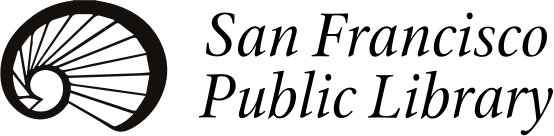Braille Displays and Embosser

Our Braille displays can be checked out to be used exclusively in the TBBC main area. These displays can be connected using a USB cable to one of our AT computers or be connected via USB or Bluetooth to a smart phone. The displays allow patrons to view and interact with these devices using a Braille Perkins style keyboard and a 40-cell single line of Braille.
Our state-of-the art Braille embosser is housed on site in its own soundproof room and is available to use from any of our four AT work stations. Patrons can emboss Braille text using the Duxbury Braille Translator or create tactile graphics using TactileView.
Video Magnifiers
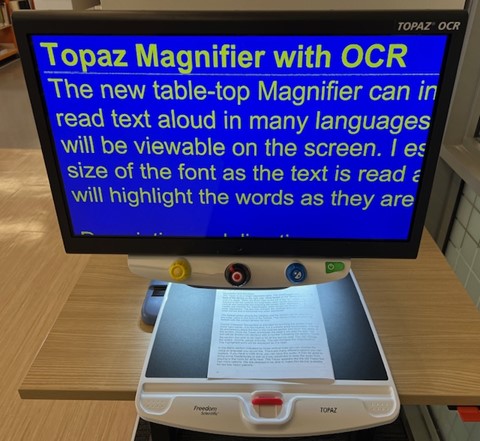
The TBBC has two video magnifiers available for registered patrons. These stand-alone devices provide access to printed text through magnification in addition to text-to-speech capabilities. Patrons can enlarge text and change contrast options to meet individual needs, hear a document read aloud by a computerized voice, or listen while reading along.
Accessible Scanning and Reading
The Talking Books and Braille Center has flat-bed scanners available for patrons who wish to scan and read printed material and want the additional option of being able to edit or save the text in an accessible format. Patrons can use these scanners along with software applications including OpenBook and Kurzweil 1000 to scan printed documents, convert inaccessible digital documents into readable text, and produce audio files from text documents using synthetic speech.
Assistive Technology Software
All AT computers at the TBBC are equipped with:
- Magnification and screen reading software -- Fusion which includes ZoomText and JAWS
- Scanning and reading applications – OpenBook and Kurzweil 1000
- Software for learning differences – Kurzweil 3000 and Read and Write
- Braille translation software – Duxbury Braille Translator
- Tactile graphics software – Tactile View