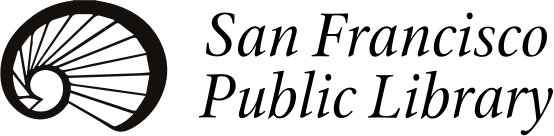What assistive and access technology does the library provide?
SFPL provides computer workstations to help make content more accessible to persons who are blind, have learning differences such as dyslexia, have low vision, or have disabilities that affect their mobility or dexterity. Patrons can magnify the computer screen, have the contents of a computer screen read aloud, scan in materials to be read aloud or printed out, and use voice commands for word processing. The following list describes SFPL's access technology software in more detail.
Magnification
Software designed specifically for users with low vision; also useful for those with reading disabilities: ZoomText Magnifier/Reader magnifies text and reads text aloud. Individual users can change print size, color, font style and background color.
Screen Reader
Software for users who are blind or have low vision: JAWS is a text to speech software that conveys everything on a computer screen as spoken text.
Text to Speech
Software for people with reading disabilities: Read & Write speaks text as it is being typed, performs real-time spell checking, can suggest phonetically close spellings, will automatically correct words and provides automatic word prediction. Software for people who are blind, have low vision, or have learning differences: Open Book and Kurzweil 1000 convert -- into speech -- information that has been scanned into the computer. With Open Book, as the computer reads aloud, information is highlighted word-by-word on the screen. Kurzweil 1000 can also create audio files from scanned text and read it aloud.
Assistive Technology (AT)
AT Desktop computers are available at SFPL branches and Main Library. Main Library AT desktops are equipped as follows:
2nd Floor: Talking Books and Braille Center
Service and technology dedicated to Blind and low-vision patrons.
- JAWS, Open Book, Read & Write, refreshable Braille display with Duxbury Braille Translator and embosser, ZoomText Magnifier/Reader, Kurzweil 1000, Kurzweil 3000, video magnifiers with text to speech capabilities.
3rd, 4th, and 5th Floors (check in at the Page Desk)
- AT Room: JAWS, Open Book, Read & Write, and ZoomText Magnifier/Reader
- Glass Study Room: JAWS, Open Book, Read & Write, and ZoomText Magnifier/Reader.
All SFPL branch libraries have AT laptops with identical software suites. Some branches have desktop computers with ZoomText Magnifier/Reader. For more information, contact Access Services at accessibility@sfpl.org.
What type of assistance does the library provide for users of computer-based assistive technology?
Staff will show users how to start the computer programs from the menu, how to print, how to scan in documents and will try to help if a problem arises. It is strongly encouraged that users have basic computer skills and familiarity with the keyboard and mouse.
SFPL staff does not provide actual training on how to use these computer programs. If you are a skilled user and would like to volunteer your time to train other potential users, please contact the Access Services Manager at 557-4557.