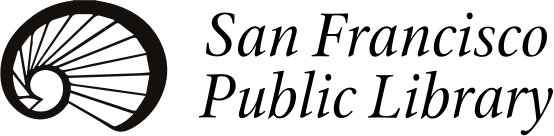A Note for Parents
The Internet offers a worldwide network of information for educational, business, and entertainment uses. As with anything else, however, parental guidance ensures the most appropriate use for your child.
While many children may be more comfortable with computers than their parents, the following suggestions can assist you in teaching your child to be “street smart” on the information highway and make sure that their experience is a positive one.
- Spend time with your child on the Internet.
- If you do not know how to use it, have your child teach you.
- Spend time on the Internet by yourself. Educate yourself to what is out there.
- Be aware of the risks involved with using the Internet. You can find: inappropriate material, people with bad manners and language, computer viruses, harassment, data theft, advertising scams, etc.
- Understand that there is no real control on the Internet, and no real way for you to completely control your child's access.
- Be aware of the major roles marketing and advertising play in funding the information available.
- Set acceptable use rules for your child.
- Teach your child how to be safe on the Internet. See Child Safety on the Information Highway.
San Francisco Public Library does not monitor and has no control over the information accessed through the Internet and cannot be held responsible for its contents. As with other library materials, restriction of a child's access to the Internet is the responsibility of the parent or legal guardian.
More on the Internet
The Internet is a network of networks. For decades it was text only and used mainly by the military, nonprofit organizations, and educational institutions. Now it is accessed by people of all ages and backgrounds who are finding new and inventive ways to use added graphics, audio, and video capabilities. San Francisco Public Library offers you and your child an opportunity to explore this information technology.
The Internet offers a wide range of possibilities waiting for you and your child to discover. For example, NASA has many Web pages with the latest information about space probes and other space missions. Many public and private schools have their own Web sites where you can find out the current homework assignments or email your child’s teacher. Try one of the many search engines to help with homework projects, look for information on sports, movies, and the latest computer game, or take virtual field trips all over the world.
Heavy media coverage over the explosive growth of the Internet may be confusing and frightening. Remember that since no single government or private organization is in charge, no one controls the accuracy of information posted or polices the scams and other potential problems that you or your child may come across while surfing the Internet. It is very easy and inexpensive to publish and distribute information on the Internet to people all over the world. Most laws that cover print also apply to items published on the net, but policing techniques are still inadequate. It is important that you and your child become good information consumers and learn how to protect yourselves.
Great Websites for Kids
Great Websites for Kids is a compilation of exemplary websites geared to children from birth to age 14. Suggested sites are evaluated by the Great Websites for Kids Committee members of the Association for Library Service to Children, a division of the American Library Association.
A How-to Guide for Researchers
You've heard the HYPE…"The Internet has EVERYTHING" But is that the truth? Does it have everything, or just a lot of things? Is everything useful? Is everything the truth? The answer to that is definitely "NO" But how do you tell a good Web site from a flashy bad Web site? Which Web sites will help you with your research, and which ones will give you a bunch of bogus "facts"?
Here are some guidelines to help you choose between useful Web sites and GARBAGE:
The Five W's
WHO: Look at the author of your Web site. Is it by a famous, well-respected organization like UC Berkeley, or the US Government? Web sites that have good authors don't try to hide this fact. Is the author Joe Blow from Anytown, USA? Is no author even listed? Beware of Web sites that don't let you know who has written them or what their qualifications are! Look at the URL (address) to get more information about the authors of your Web site. Web sites from universities end with .edu. US Government sites end with .gov. Personal Web sites or company Web sites usually end in .com. Organizations (like the Sierra Club, or the San Francisco Public Library) usually end in .org.
WHEN: Look at the date of your Web site. When was the Web site created? Does the Web site say when it was last updated? Is the information old or new? How much does that matter for your research project? Are the links to other sites still working? If they're not, you can guess that the author is not working on this Web page anymore and the rest of the information might be out of date, too.
WHAT: What is the goal of the Web site? What is the viewpoint? Is it to give people facts, or is it trying to sell something? Is the Web site made to inform? Is it made to persuade? Or is it made to make you laugh? Sometimes Web authors make sites with completely incorrect information as a joke! Many Web sites are trying to sell you a trip to the Bahamas, or some new medicine. Is the Web site you're looking at made to help people do research or talk them into buying something?
WHERE: Where does the information come from? Most authors of good Web sites will tell you where they got their information. Did they do their own research? Did they read books, magazines or newspapers? Do they give you a bibliography (list) of the sources they used? Is the Web site written by an organization that is famous for their research (like a medical school or a science organization)? Beware of authors that don't tell you where they got their information.
WHY: Why is this information useful to you? Does it answer your questions? Does it help you write your report? Or is the information not really related to your research? The best information in the world is not useful if it doesn't answer the questions that YOU have. Maybe you need to look for another site that discusses what you are looking for.
Finally, remember that ALL the information you may need is not on the Web. Ask your librarian to help you find the best information that will work for your research.
Kid's Internet Use
-
The Kids on the Web
On-going list of sites that offer information for and about kids. Things to play with, information for adults, and info about schools and education. -
Kids Rules for Online Safety (for pre-teens)
Rules aimed mostly at pre-teens to upload pictures and information about themselves on social networking sites. -
Internet Safety Tips for Children and Teens
Safety Tips from New York Public Library
Rules for Online Safety
-
I will not give out personal information such as my address, telephone number, parents' work address or phone number, or the name and location of my school without my parents' permission.
-
I will tell my parents right away if I come across any information that makes me feel uncomfortable.
-
I will never agree to get together with someone I "meet" online without first checking with my parents. If my parents agree to the meeting, I will be sure that it is in a public place and bring my mother or father along.
-
I will never send a person my picture or anything else without first checking with my parents.
-
I will not respond to any messages that are mean or in any way make me feel uncomfortable. It is not my fault if I get a message like that. If I do, I will tell my parents right away so they can contact the online service.
-
I will talk with my parents so that we can set up rules for going online. We will decide upon the time of day I can be online, the length of time I can be online, and appropriate areas for me to visit. I will not access other areas or break these rules without their permission.