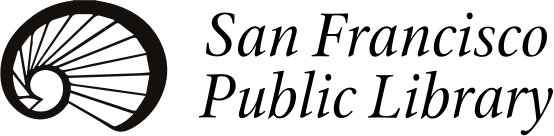What is Kanopy and how does it work?
Jump to a Topic: Getting Started | Adding Another Library | Playing Videos | Blocked Account | Kanopy Kids | Other Ways to Access Kanopy | Updating Your Library Card | Help
If you're unable to log into your Kanopy account due to a lost or forgotten email and/or password, contact Kanopy Technical Support .
------------------
Getting Started
What do I need?