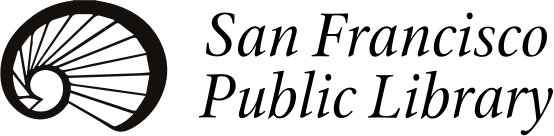¿Qué puedo hacer en la computadora que reservo y qué tipo de software está disponible?
Cada computadora en el sistema de reservaciones proporciona acceso a la Internet y a Office 2013. Haga clic aquí para ver una lista completa de software.
Cada computadora tiene también puertos USB para usar dispositivos flash (jump drives). Al reservar una computadora, escoja entre los siguientes tipos de PC:
De escritorio
Portátiles (en sucursales seleccionadas)