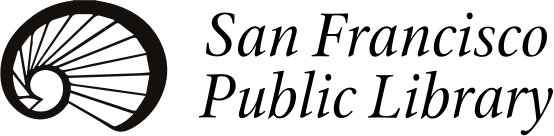What apps are available for your eResources?
Available Library Apps* eResource Operating System (OS) Category
Boundless Android, iOS eBooks, eAudiobooks
BiblioCommons (SFPL) Android, iOS Library catalog
Brainfuse Android, iOS eLearning
*EBSCO Mobile (research databases) Android, iOS Articles & Databases
Flipster Android, iOS, Kindle Fire Digital magazines
*hoopla digital Android, iOS, Kindle Fire eBooks, eAudiobooks, eMedia
*Kanopy Android, iOS, Kindle Fire, and many TV apps, including Apple TV, Chromecast, and Roku eVideo